Kubuntu 10.04
29 Jul 2010I finally decided to update my laptop to Kubuntu 10.04 (a distribution of GNU/Linux based on Debian). As usual I used the Live DVD to just rename the /home folder to /old, delete everything else, and mount the partitions in the advanced setup without formatting them (although like this I wasn’t able to make use of the new EXT4 file system). For new users there is an article how to do a graphical installation of Kubuntu.
KDE4 really has some nice eye candy. Also there are themes for many things and you can just download them using the configuration dialogs. Here’s a screenshot of the Kubuntu Spotlight theme I chose for the login manager.

For the boot splash animation I used the Spectrum theme.

And here is a screenshot of the desktop in action.
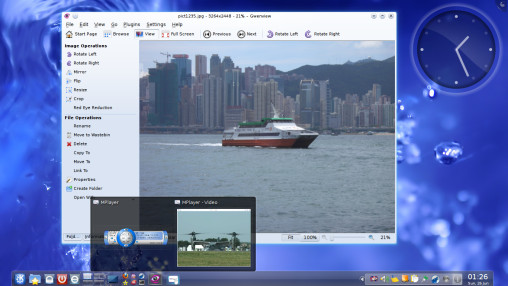
The distribution can be downloaded free of charge at http://www.kubuntu.org/. There are few issues with the HP Compaq nx7400 notebook I am using. So far I’ve found the following problems:
- NetworkManager disables itself before going into standby and doesn’t come back when disconnecting power during standby mode (one needs to edit the file /var/lib/NetworkManager/NetworkManager.state). Also when using another tool such as pppoeconfig, NetworkManager will disable itself using another configuration file (one needs to edit the file /etc/NetworkManager/nm-system-settings.conf).
- VoIP settings: One needs to switch everything in Twinkle to ALSA/Default.
- When not terminated properly, Amarok gives the error message “Amarok is already running!” even though it is not running.
- Sometimes one needs to restart Amarok because it stops playing after every song.
- The Shoutcast list is not included in Amarok any more but there is an Amarok script for adding Shoutcast to Amarok.
- I had to install msn-pecan because Pidgin’s default implementation for MSN has issues.
- Pidgin won’t connect to ICQ unless Use clientLogin is checked in the advanced account settings.
- The waste bin has become a plasma widget which is not on the desktop by default.
- As usual one needs to fetch additional codecs and libdvdcss from the Medibuntu repository in order to be able to play videos using patent-encumbered codecs and DVDs.
- The file associations for PDF documents are configured to prefer the proprietary Acrobat Reader over the Okular free software.
- WPA2 wireless keeps disconnecting (iwl3945 driver, deauthenticating by local choice (reason=3)). Installing install the linux backports modules doesn’t seem to help either at this point in time.
- The default output device for mplayer is xmga. You need to change it to xv.
- One of the ALSA volume controls for the microphone seems to be mislabelled as the ‘Digital’ input.
Update:
I posted about listing manually selected packages with aptitude on the Ubuntu Forum. This is very useful for generating the command line for installing the same set of packages on a new machine (e.g. my new HP G56-108SA ;)). One can list the manually selected packages as follows:
aptitude search '!~M ~i' -F '%p'I.e. you can run the following command on one machine:
echo aptitude install `aptitude search '!~M ~i' -F '%p'` > install.shThen you copy the resulting file install.sh to the target machine and run
sh ./install.shBasically !~M selects not automatically selected packages and ~i selects installed packages. See content of package aptitude-doc-en for more information.
Note that you might have to manually modify the file install.sh if the package names on the target system are different (e.g. 32-bit vs. 64-bit, other proprietary wireless driver, …).
Update:
Here’s a nice example of a dual-screen desktop running the same Kubuntu version.
See also:
- Kubuntu
- Debian
- KDE
- Mark Shuttleworth keynote at Open World Forum
- Mark Shuttleworth interview at ONLamp
- Setting up a DNS cache with dnsmasq
- Day and Night Wallpaper Plasmoid Script
- Hybrid:Works (especially see Desktop Vacation 2008)
- Ghost in the Shell theme for KDE4
- Smooth Tasks for KDE
- Dropbox and KDE
- Choqok 1.1 update by Adilson dos Santos Dantas